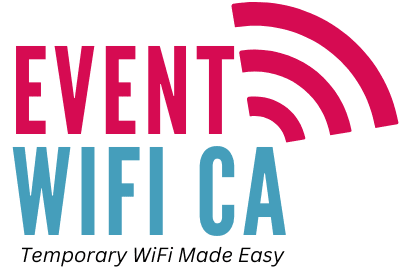Navigating Web Design and Development: Unveiling the Best Emulator for Your Needs
Creating a captivating and seamless website requires meticulous design and development, ensuring it functions flawlessly across various devices and screen sizes. Enter the world of emulators – powerful tools that simulate the appearance and behavior of different devices, enabling designers and developers to test and refine their work in a controlled virtual environment. In this article, we delve into the realm of web design and development, exploring the best emulator that can elevate your workflow and enhance user experience.
Emulators:
A Glimpse into the Digital Reality Web design and development have evolved far beyond desktop-only experiences. With the proliferation of smartphones, tablets, and a myriad of other devices, optimizing your website for a wide range of screen sizes and orientations is essential. This is where emulators shine – providing a glimpse into the digital reality your users will encounter.
Introducing the Best:
BrowserStack Amidst the array of emulator options available, BrowserStack stands out as a versatile and robust solution that caters to the diverse needs of web designers and developers. Offering an extensive array of real devices and browsers, BrowserStack allows you to test your website on everything from iPhones to Android tablets to Windows PCs, ensuring optimal performance across the digital spectrum.
Key Features that Set BrowserStack Apart:
Real Devices, Real Experience: BrowserStack offers access to a vast library of real devices, granting you the ability to interact with your website as users would on actual smartphones and tablets. This authenticity is crucial for identifying user experience hiccups and making necessary adjustments.
Cross-Browser Compatibility: One of the most challenging aspects of web development is achieving consistent performance across various browsers. BrowserStack offers an impressive lineup of browsers, allowing you to spot and resolve compatibility issues before they reach your audience.
Responsive Design Testing: Emulators like BrowserStack let you test your responsive design by altering the screen size and orientation, enabling you to ensure that your website looks and functions perfectly on both small and large screens.
Local Testing and Debugging: BrowserStack offers local testing capabilities, enabling you to test pages hosted on your local development environment. This feature streamlines the debugging process and enhances your development workflow.
Collaboration Made Easy: Collaborating with team members and stakeholders is seamless with BrowserStack’s real-time collaboration tools. Share live testing sessions, gather feedback, and make informed design and development decisions.
In Conclusion: Selecting the right emulator is pivotal to your website’s success. BrowserStack’s comprehensive suite of features empowers designers and developers to create web experiences that transcend devices and browsers. As the digital landscape continues to evolve, embracing tools like BrowserStack can streamline your workflow, elevate user experiences, and ensure your website thrives in a multi-device world.